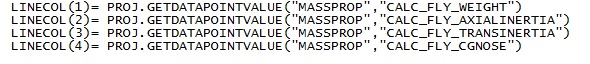

| Previous Top Next |
| Accessing PRODASV35 data |
In the example script after Mass Properties is run for each model configuration several mass property output scalar values are accessed and combined into a text string to output to the results file.
This is the code that accesses the values
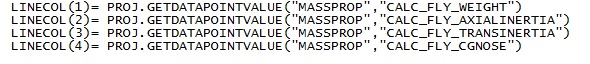
The data points in the above code are each defined by a data family and a data point name. For instance in the first line of code the data family is "MASSPROP" and the data point name is "CALC_FLY_WEIGHT.
To find the PRODASV35 internal name for a scalar variable go to a form that displays the value and hold down the Control key while clicking on the caption. The family and data item name will be put in a paste buffer as well as being displayed in a message box as shown below:
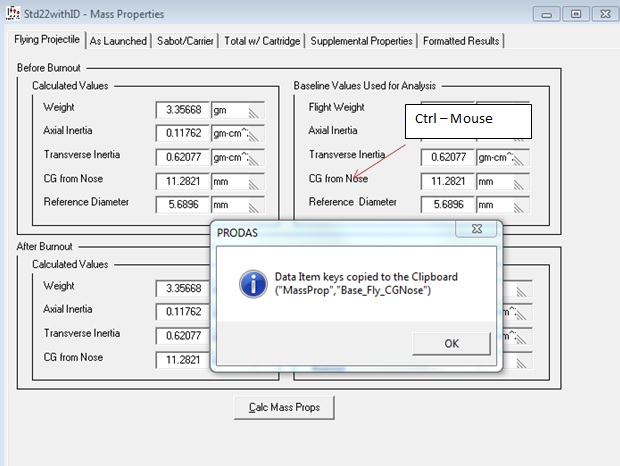
| © 2015 Arrow Tech Associates |