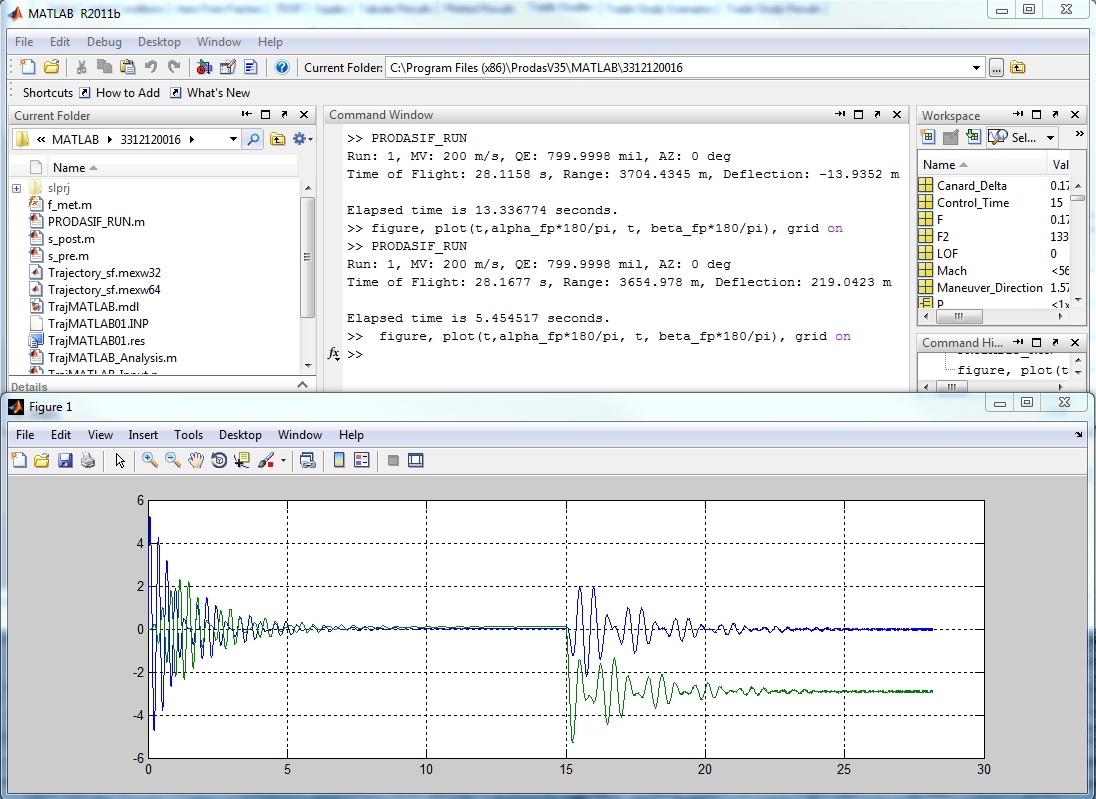

| Previous Top Next |
| Run a Guided Trajectory |
Now let's go back to PRODAS and set-up our first guided run. First go to the Setup tab and check the "FCS Turned On?". Recall that we had unchecked this box to do our first unguided run.
On the Trade Studies tab, change the value of parameter GNC1 to 1. This will turn guidance on for the next run. Click "Generate Scenarios" and then click "Update PRODAS Inputs". Go to MATLAB and run the simulation by typing PRODASIF_RUN.
When the run completes, take a moment to review the data in the MATLAB window. First note that the elapsed time for the simulation to run was much faster. This is because the Simulink model was already compiled from the previous run. This is a big advantage of running in Edit mode. Second note that the control system did cause a significant deflection, about 200 meters to the right.
Let's copy and paste the same plot command that we used after the ballistic run to see the impact of the guidance. The figure below shows both the MATLAB window as well as the plot. Notice that the turn on of guidance at 15 seconds into the flight is evident from the increase in angular motion,
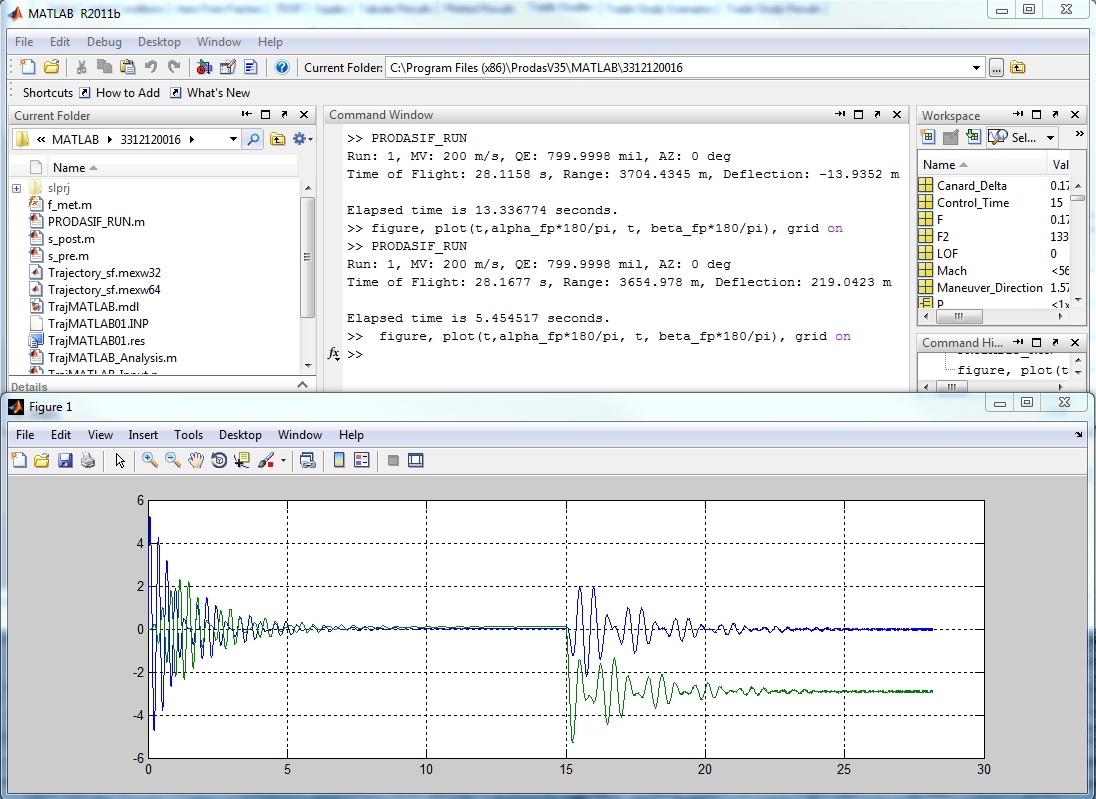
| © 2011 Arrow Tech Associates |