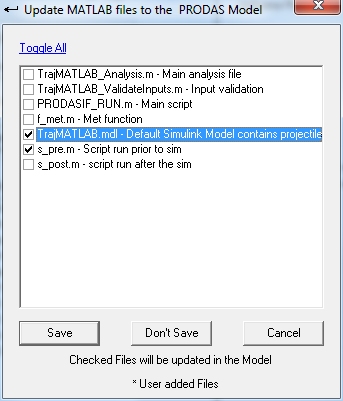

| Previous Top Next |
| Saving MATLAB data In PRODAS |
Let's go back to PRODAS while leaving MATLAB open. We've made a number of changes to MATLAB and Simulink files and we've saved those files in MATLAB. However, the MATLAB files are temporary files. To permanently save the MATLAB data we must return the data to PRODAS and save it as part of the .pr3 file.
In the Trade Studies tab click the button "Return Data from MATLAB". The following window will open. Note that checkmarks appear next to the files that have been changed since the last save. This window gives the user control over the files that will be saved. Click Save in this window to place the data in the open PRODAS .pr3 file. Then to permanently save the data, click save in the PRODAS file menu or on the menu bar.
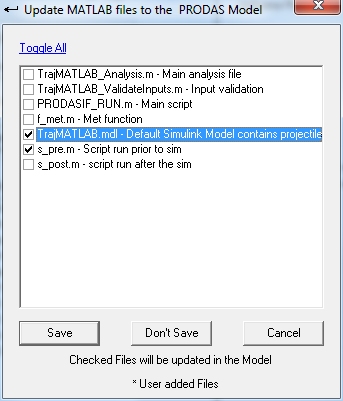
THE PREVIOUS STEPS ARE CRITICAL. FAILURE TO COMPLETE THEM WILL RESULT IN LOSS OF THE MATLAB / SIMULINK MODEL.
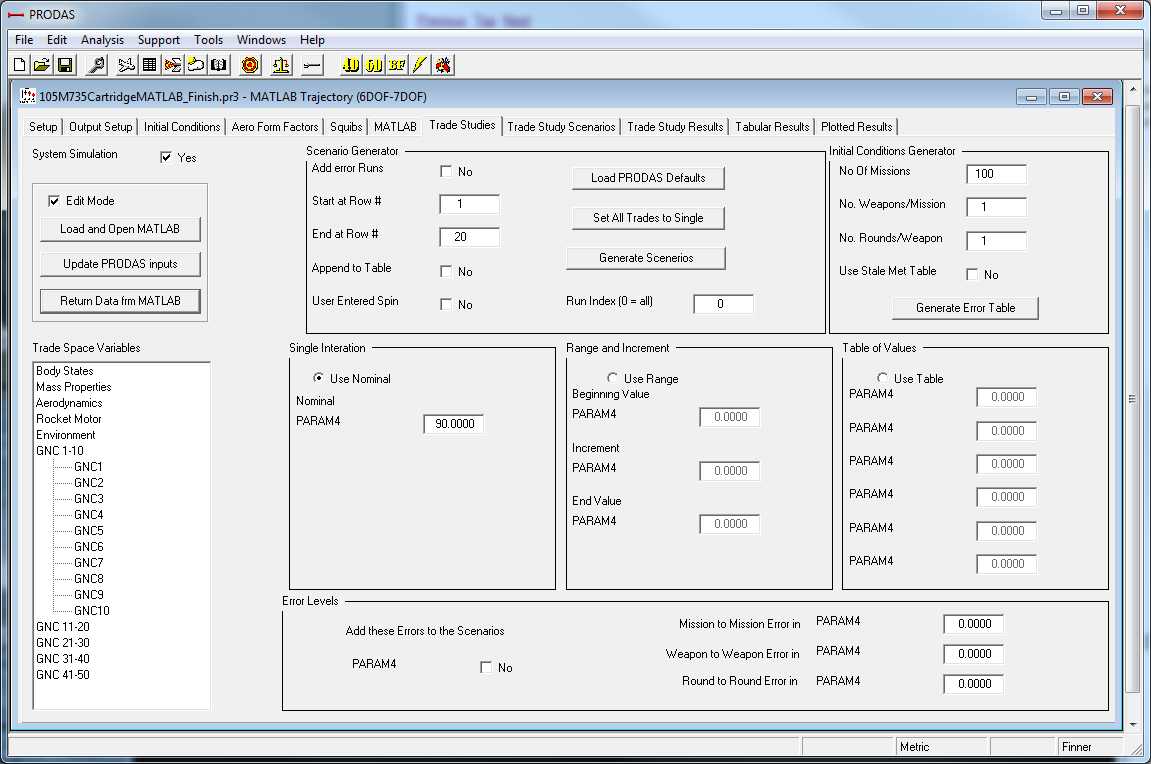
Let's look around the Trade Studies tab. In the lower left there is a list of all trade space variables that can be used in trade studies. Note that as you click on a category, the list expands showing the individual variables. Find the variables GNC 1-10 and will set nominal values for the variables we defined in the Control System model. Let's set nominal values for these variables in the "Single Iteration" box.
| © 2011 Arrow Tech Associates |